Home › Forums › Mastering STM32 book support forum › Issues getting examples loaded into Eclipse
- This topic has 1 reply, 1 voice, and was last updated 6 years, 6 months ago by
CoryCline.
-
AuthorPosts
-
July 11, 2018 at 8:43 pm #10598
CoryCline
ParticipantHello. First off, thank you so much for the work you’ve put into this book. I purchased a copy recently and I finally think I can learn STM32 development. It really is a large jump from the world of Arduino, as I’m sure you’re aware.
I’m trying to get your examples loaded into the Eclipse workspace and I’ve noticed some naming issues on the projects. The first issue I noticed is that the projects are largely named incorrectly, with most of them carrying the f030R8 or f302R8 name even though they apply to different boards. Your screenshot in your book (release 0.26) shows the same issue on page 145 (book numbering [page 174 of the PDF]).
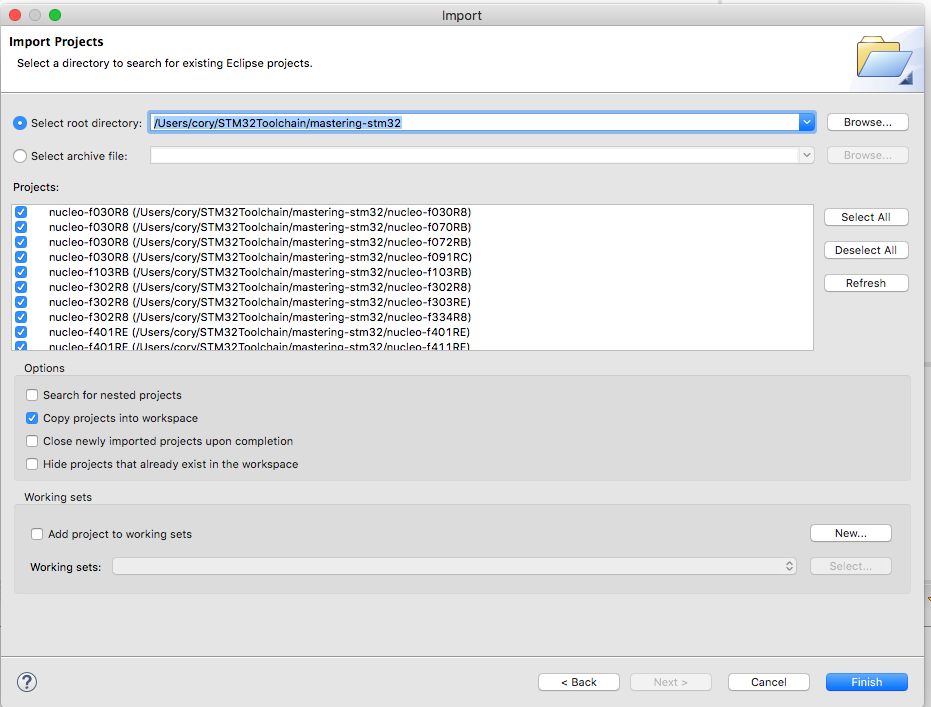
It may be worth noting that after importing the F303RE project (which is labeled as F302R8), the project explorer in eclipse shows a diagonal line through nearly every folder and file and greys them out. It’s possible and likely that I’m doing something wrong.
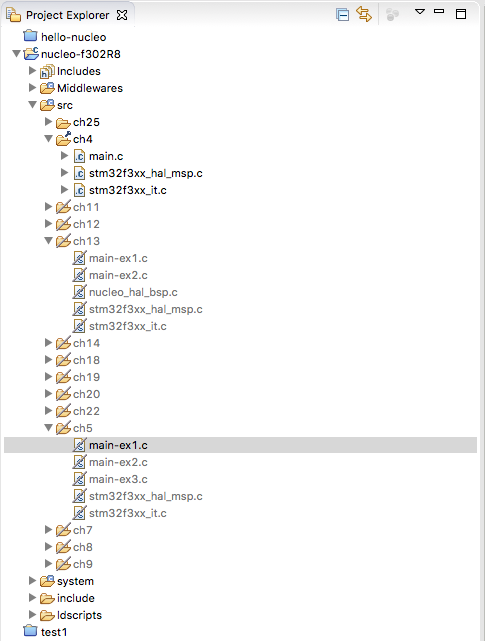
That’s not a huge deal necessarily, as I was able to sort out which one was actually the F303RE project folder, but I cannot follow the next steps in the book due to a potential combination of two errors. First, I cannot locate the option in Eclipse to change the “build configuration”. It’s possibly due to a newer revision of Eclipse (I’m using Photon), but there is no drop down menu for the build icon and the projects menu does not list build configurations in it.

Finally, I tried to build the project for chapter 5, example 1, just to see what happens and I get compilation errors. Specifically, about a missing socket.h file.

I hope these are issues that I’ve caused in some way and that they can be resolved so I may resume my learning. Thank you for any support you can provide!
July 11, 2018 at 9:53 pm #10600CoryCline
ParticipantI managed to resolve the compilation and build configuration issues. This very well may be my local install of Eclipse being weird, but if anyone else cannot locate the build configuration settings, here you go.
First, Select the project in project explorer and click the “project” menu and select “properties”
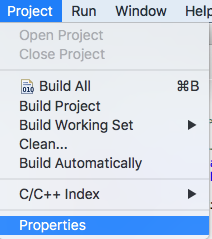
Then, under C/C++ Build, select “Settings”.

At the top right, select the button that says “manage configurations”.
In the list, select the Chapter / Example number for the configuration you wish to work with and click “Set Active” in the bottom left.

Click “OK” and build / debug as normal.
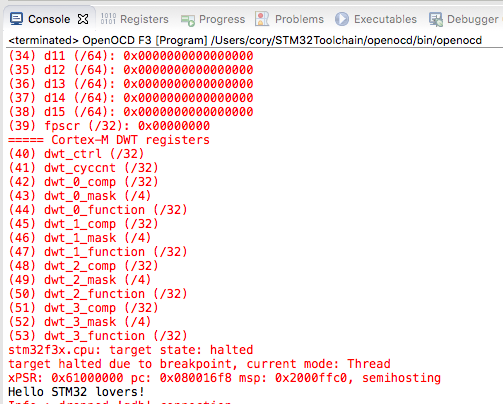
I still have not resolved the project naming conflicts, but that’s a non-issue for the present moment.
-
This reply was modified 6 years, 6 months ago by
CoryCline.
-
This reply was modified 6 years, 6 months ago by
-
AuthorPosts
- You must be logged in to reply to this topic.
