I managed to resolve the compilation and build configuration issues. This very well may be my local install of Eclipse being weird, but if anyone else cannot locate the build configuration settings, here you go.
First, Select the project in project explorer and click the “project” menu and select “properties”
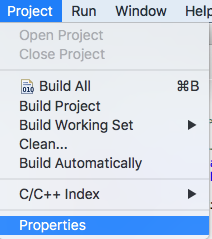
Then, under C/C++ Build, select “Settings”.

At the top right, select the button that says “manage configurations”.
In the list, select the Chapter / Example number for the configuration you wish to work with and click “Set Active” in the bottom left.

Click “OK” and build / debug as normal.
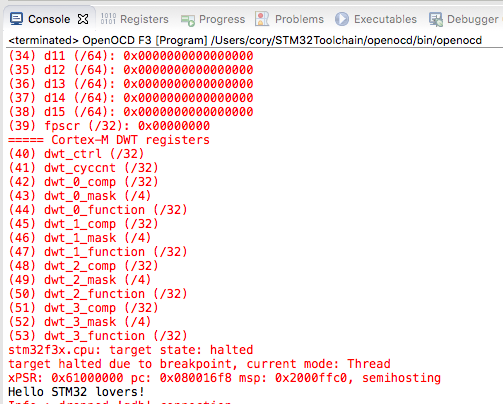
I still have not resolved the project naming conflicts, but that’s a non-issue for the present moment.