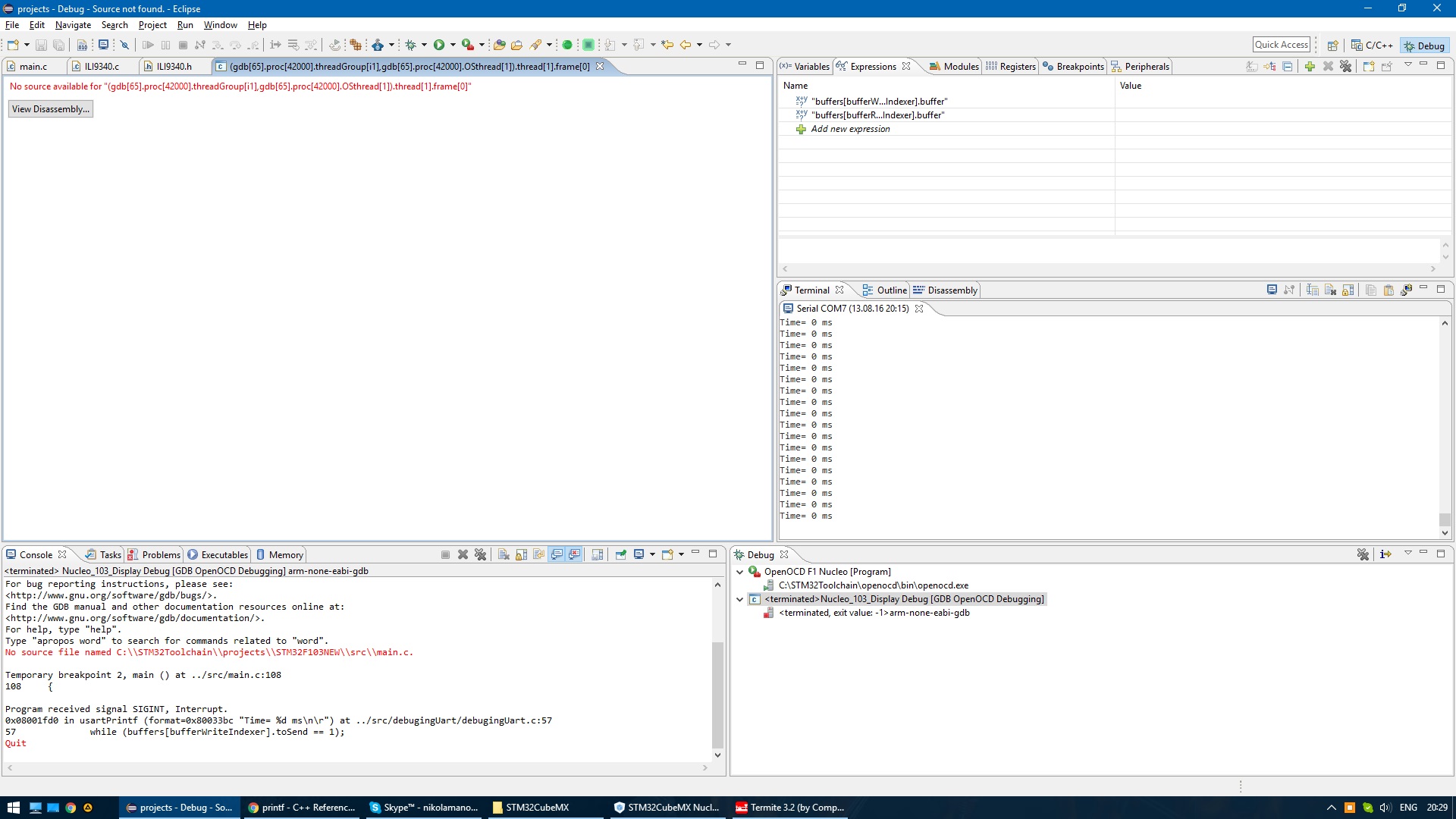Forum Replies Created
-
AuthorPosts
-
nike9307
ParticipantI found out what the problem was. A combination of memory write protection and missing Kale Packs. After i used a Mass Erase and installed the Kale Packs it run like a dream
nike9307
ParticipantIts good advice, thank you.
nike9307
ParticipantIn that case i hope they fix it soon. Thank you for the help 🙂
nike9307
ParticipantNo i haven’t gotten around to messing with RTOS yet.
nike9307
ParticipantSorry to bother you again, but the problem still exists. This time it is a long one. I can’t see any obvious reason for this .
Attachments:
You must be logged in to view attached files.nike9307
ParticipantHello,
I don’t know a lot about XML, so i just deleted the file (well i moved it to the desktop, just to be sure). And it worked like a charm – it fixed the 0x8001e94 thing. If anyone wants to try this – keep in mind that it did reset all the settings for my debugging windows, so take a picture of your setup before you do it.
The “No source file named …” is still present, but i don’t pay attention to that one. I just mentioned just in case they are connected in some way.
Thank you for the help. Its is much appreciated.nike9307
ParticipantOne more thing, i had problems with the line HAL_NVIC_SetPriority(SysTick_IRQn, 0, 0); It was compiling correctly, but the Code Analysis from Eclipse was saying something about Invalid arguments. I just changed it to HAL_NVIC_SetPriority((IRQn_Type)SysTick_IRQn, 0, 0); and now it works fine.
nike9307
ParticipantThis worked very well. You just need to define the processor macro (example: STM32F103xB) in the Cross ARM C++ Compiler->Preprocessor and in the Cross ARM C Compiler->Preprocessor. Thank you for the quick response 🙂
-
AuthorPosts